📱 Tired of the “This call is now being recorded” voice? Here’s how to stop it.
Call recording is a useful feature, but the loud call recording announcement can be disruptive and make private recordings impossible. Whether you’re using a Samsung, Xiaomi, Realme, Oppo, Vivo, or iPhone, this guide will show you how to stop or bypass the call recording announcement — legally and effectively.
⚠️ Disclaimer: Always comply with local laws before recording calls. Some regions legally require consent from both parties.

🔍 Why Does the Call Recording Announcement Play?
In Android versions like Android 9 and above, Google added this announcement feature to comply with privacy laws. So when you press “Record,” it plays:
“This call is now being recorded.”
This happens even on apps like Google Phone, which is used by default on many devices (Pixel, OnePlus, Nokia, etc.).
🛠️ How to Stop Call Recording Announcement on Android Phones
🔹 1.
Use a Modified Phone Dialer App
To stop the announcement, use a modded version of Google Phone app that disables the voice alert.
✅ Steps:
- Uninstall the default Google Phone app (if possible).
- Download a modded APK (search “Google Phone mod no call recording announcement APK”).
- Install it manually (enable “Install from Unknown Sources” in settings).
- Set it as your default dialer.
⚠️ Only download from trusted sources like XDA Developers or well-rated GitHub repositories to avoid malware.
🔹 2.
Switch to a Phone Brand That Allows Silent Call Recording
Some manufacturers allow silent call recording without the announcement:
- MIUI (Xiaomi/Redmi/POCO) – Some global versions support it.
- Realme/Oppo/Vivo (using their own dialer) – May not use Google Dialer by default.
- Samsung (India firmware) – Native silent recording is supported.
🧠 Tip: Flashing your phone with Indian firmware (if legal in your country) can remove the recording alert.
🔹 3.
Use a Third-Party Call Recording App (With Root)
If you’re rooted, apps like Call Recorder SKVALEX or ACR Unchained can bypass system limitations and record calls silently.
Requirements:
- Rooted Android phone.
- Xposed Framework (or LSPosed).
- Call recording module.
⚠️ Rooting can void warranty and brick devices. Proceed with caution.
🔹 4.
Use Screen Recording Apps as a Workaround
If nothing else works:
- Start a screen recording during a call.
- Enable “Record audio” from microphone.
- This captures both sides (though audio quality may vary).
🍎 How to Disable Call Recording Announcement on iPhone
Apple doesn’t allow native call recording at all due to strict privacy policies.
✅ Workarounds:
- Use external recording devices (like a second phone or recorder).
- Use 3-way calling apps like:
- Rev Call Recorder (US only)
- TapeACall
- Google Voice (US only)
❌ There’s no official or unofficial way to disable an announcement on iPhone since recording is blocked natively.
⚖️ Is It Legal to Disable Call Recording Announcement?
Recording laws differ worldwide:
| Country | Legal with Consent? | Announcement Required? |
| United States | One-party or two-party (state-specific) | In some states |
| India | One-party | No |
| UK | One-party (personal use) | No |
| Australia | Two-party | Yes |
| Canada | One-party | No |
🔍 Always check your local laws before disabling call recording announcements.
🧩 FAQs
❓ Can I disable the recording announcement without root?
Yes, by using a modded Google Phone APK or installing a brand-specific dialer that supports silent recording.
❓ Will the other person know I’m recording after disabling the announcement?
No, if the announcement is disabled, the call is recorded silently.
❓ Is it safe to use third-party APKs?
Only if downloaded from trusted sources. Avoid unknown sites to prevent malware.
📌 Final Thoughts: The Smart Way to Silence Call Recording Alerts
Stopping the call recording announcement can give you more privacy and flexibility, but use it responsibly. Always ensure you’re not breaking any laws, and choose safe apps or dialers.
🔐 For the safest method:
- Use manufacturer-specific dialers that support silent recording.
- Or use a trusted third-party app with proper permissions.
🔎 Related Searches
- How to remove call recording announcement on Android
- Call recorder without announcement APK download
- Silent call recording app for Android
- How to record calls without alerting other person
- Disable “This call is now being recorded” voice
📢 Share this guide if it helped you.
Got questions? Leave a comment below or contact us for help!
Tags
disable iPhone call recording announcement, stop call recording message iPhone, turn off this call will be recorded alert iPhone, how to disable call recording prompt on iPhone, remove call recording notification iPhone, iPhone call recording disclaimer stop, stop voice prompt call recording iPhone, disable call recording announcement iPhone all models, iPhone call recording alert off India, iPhone call recording tone disable, iPhone SE stop call recording announcement, iPhone SE 2 disable call recording alert, iPhone SE 3 stop call recording message, iPhone 6 stop call recording alert, iPhone 6s disable call recording prompt, iPhone 7 turn off call recording message, iPhone 8 stop call recording voice, iPhone X disable call recording alert, iPhone XR stop call recording message, iPhone XS call recording alert off, iPhone XS Max call recording prompt disable, iPhone 11 stop call recording announcement, iPhone 11 Pro disable call recording voice alert, iPhone 11 Pro Max stop call recording message, iPhone 12 stop call recording message, iPhone 12 Mini disable call recording alert, iPhone 12 Pro stop call recording announcement, iPhone 12 Pro Max disable call recording prompt, iPhone 13 stop call recording alert, iPhone 13 Mini stop call recording tone, iPhone 13 Pro call recording message off, iPhone 13 Pro Max disable call recording voice alert, iPhone 14 disable call recording prompt, iPhone 14 Plus stop call recording message, iPhone 14 Pro stop call recording alert, iPhone 14 Pro Max disable call recording announcement, iPhone 15 stop call recording announcement, iPhone 15 Plus disable call recording alert, iPhone 15 Pro disable call recording alert, iPhone 15 Pro Max stop call recording voice alert, iPhone 16 disable call recording message, iPhone 16 Plus stop call recording alert, iPhone 16 Pro call recording alert off, iPhone 16 Pro Max stop call recording voice message, iPhone iOS 16 stop call recording announcement, iPhone iOS 17 disable call recording message, iPhone iOS 18 stop call recording alert, iPhone iOS update call recording alert disable, iPhone all models disable call recording voice, how to stop call recording message iPhone SE to iPhone 16 Pro Max, stop call recording alert iPhone India, disable call recording voice iPhone USA, iPhone call recording message off UK, iPhone stop call recording alert Canada, iPhone call recording announcement Australia, iPhone disable call recording voice alert UAE, iPhone stop call recording message Singapore, iPhone call recording alert Philippines, iPhone disable call recording prompt South Africa, iPhone call recording message off Pakistan, iPhone call recording alert off Bangladesh, iPhone stop call recording voice alert Saudi Arabia, iPhone call recording disable Europe, iPhone stop call recording message Germany, iPhone disable call recording voice France, iPhone call recording alert USA 2025, stop iPhone call recording voice legally, how to stop call recording message on iPhone all countries, iPhone call recording privacy settings, iPhone call recording settings iOS 18, iPhone call recording workaround 2025, stop automatic call recording alert iPhone, disable Siri call recording message, turn off iPhone dialer recording alert, remove call recording tone iPhone, iPhone privacy disable call recording alert, iPhone stop automatic recording announcement, iPhone call recording alert bypass, iPhone call recording prompt not removable, how to mute call recording alert iPhone, stop call recording warning iPhone, turn off recording notification iPhone, how to hide call recording alert iPhone, iPhone call recording laws India, call recording alert setting iPhone USA, stop iPhone call recording popup, iPhone stop this call will be recorded alert, iPhone call recording disclaimer bypass, disable iPhone call recording legal message, iPhone all models disable recording voice, stop iPhone call recording pop up, iPhone call recording alert settings India, iPhone call recording notification disable 2025, disable iPhone call recording announcement, stop call recording message iPhone, turn off this call will be recorded alert iPhone, how to disable recording prompt on iPhone, remove call recording notification iPhone, iPhone call recording disclaimer stop, stop voice prompt call recording iPhone, disable call recording announcement iPhone all models, iPhone call recording alert off India, iPhone call recording tone disable, iPhone SE stop call recording announcement, iPhone SE 2 disable call recording alert, iPhone SE 3 stop call recording message, iPhone 6 stop call recording alert, iPhone 6s disable call recording prompt, iPhone 7 turn off call recording message, iPhone 8 stop call recording voice, iPhone X disable call recording alert, iPhone XR stop call recording message, iPhone XS call recording alert off, iPhone 11 stop call recording announcement, iPhone 11 Pro disable call recording voice alert, iPhone 12 stop call recording message, iPhone 12 Pro disable call recording announcement, iPhone 13 stop call recording alert, iPhone 13 Pro call recording message off, iPhone 14 disable call recording prompt, iPhone 14 Pro stop call recording message, iPhone 15 stop call recording announcement, iPhone 15 Pro disable call recording alert, iPhone 15 Pro Max stop call recording voice alert, iPhone 16 disable call recording message, iPhone 16 Pro call recording alert off, iPhone iOS 17 stop call recording message, iPhone iOS 18 disable call recording announcement, how to stop call recording announcement iPhone SE to iPhone 16 Pro Max, stop call recording alert iPhone India, disable call recording voice iPhone USA, iPhone call recording message off UK, iPhone stop call recording alert Canada, iPhone call recording announcement Australia, iPhone disable call recording voice alert UAE, iPhone stop call recording message Singapore, iPhone call recording alert Philippines, iPhone disable call recording prompt South Africa, iPhone call recording message off Pakistan, iPhone call recording alert off Bangladesh, iPhone stop call recording voice alert Saudi Arabia, iPhone call recording disable Europe, iPhone stop call recording message Germany, iPhone disable call recording voice France, iPhone call recording alert USA 2025, stop iPhone call recording voice legally, how to stop call recording message on iPhone all countries, disable iPhone call recording announcement, stop call recording message iPhone, turn off “this call will be recorded” alert iPhone, how to disable recording prompt on iPhone, remove call recording notification iPhone, iPhone call recording disclaimer stop, stop voice prompt call recording iPhone, disable call recording announcement iPhone all models, iPhone call recording alert off India, iPhone call recording tone disable, iPhone SE stop call recording announcement, iPhone SE 2 disable call recording alert, iPhone SE 3 stop call recording message, iPhone 6 stop call recording alert, iPhone 6s disable call recording prompt, iPhone 7 turn off call recording message, iPhone 8 stop call recording voice, iPhone X disable call recording alert, iPhone XR stop call recording message, iPhone XS call recording alert off, iPhone 11 stop call recording announcement, iPhone 11 Pro disable call recording voice alert, iPhone 12 stop call recording message, iPhone 12 Pro disable call recording announcement, iPhone 13 stop call recording alert, iPhone 13 Pro call recording message off, iPhone 14 disable call recording prompt, iPhone 14 Pro stop call recording message, iPhone 15 stop call recording announcement, iPhone 15 Pro disable call recording alert, iPhone 15 Pro Max stop call recording voice alert, iPhone 16 disable call recording message, iPhone 16 Pro call recording alert off, how to stop call recording announcement iPhone SE to iPhone 16 Pro Max, iPhone iOS 17 stop call recording message, iPhone iOS 18 disable call recording announcement, disable iPhone call recording announcement, stop call recording message iPhone, stop this call will be recorded message iPhone, turn off call recording announcement iPhone, remove call recording alert iPhone, how to stop call recording notification iPhone, iPhone call recording disclaimer off, disable iPhone call recording voice alert, stop voice message during call recording iPhone, iPhone disable call recording message setting, iPhone call recording prompt remove, iPhone stop this call is being recorded voice, iPhone disable automatic recording message, how to stop iPhone recording tone, iPhone recording alert off, iPhone remove call recording sound, iPhone disable privacy recording alert, iPhone call recording message remove, iPhone stop call recording popup, iPhone remove this call will be recorded alert, disable Siri call recording announcement, iPhone call recording announcement fix, iPhone call recording settings iOS 17, iPhone call recording settings iOS 18, iPhone stop call recording message all models, disable call recording announcement iPhone SE, disable call recording announcement iPhone SE 2, disable call recording announcement iPhone SE 3, disable call recording announcement iPhone 6, iPhone 6s stop call recording message, iPhone 7 disable call recording voice, iPhone 8 call recording alert off, iPhone X stop call recording announcement, iPhone XR call recording prompt disable, iPhone XS call recording tone remove, iPhone XS Max stop call recording alert, iPhone 11 disable call recording message, iPhone 11 Pro call recording prompt off, iPhone 11 Pro Max disable call recording tone, iPhone 12 call recording alert off, iPhone 12 Mini stop call recording message, iPhone 12 Pro disable call recording announcement, iPhone 12 Pro Max call recording alert off, iPhone 13 disable call recording prompt, iPhone 13 Mini stop call recording tone, iPhone 13 Pro stop call recording message, iPhone 13 Pro Max disable call recording alert, iPhone 14 stop this call will be recorded, iPhone 14 Plus call recording message off, iPhone 14 Pro stop call recording alert, iPhone 14 Pro Max disable call recording prompt, iPhone 15 stop call recording announcement, iPhone 15 Plus disable recording alert, iPhone 15 Pro stop this call is being recorded message, iPhone 15 Pro Max remove call recording alert, iPhone 16 disable call recording announcement, iPhone 16 Plus stop call recording message, iPhone 16 Pro stop call recording voice, iPhone 16 Pro Max call recording alert off, iPhone iOS 17 stop recording message, iPhone iOS 18 disable call recording alert, iPhone iOS 19 call recording message off, stop iPhone recording alert 2025, disable call recording alert iPhone India, iPhone call recording message off India, iPhone call recording message off USA, iPhone disable recording alert UK, iPhone stop call recording Australia, iPhone stop call recording Canada, iPhone disable recording alert UAE, iPhone stop recording message Saudi Arabia, iPhone disable call recording alert Pakistan, iPhone stop recording message Bangladesh, iPhone disable call recording alert Philippines, iPhone stop recording message Singapore, iPhone stop call recording Africa, iPhone disable call recording Europe, iPhone stop call recording France, iPhone disable recording message Germany, iPhone stop call recording Italy, iPhone disable call recording alert Japan, iPhone stop call recording China, iPhone disable call recording tone India 2025, iPhone stop recording announcement iOS update, stop automatic call recording iPhone settings, how to stop call recording feature iPhone, iPhone disable call recording feature, iPhone remove recording popup, iPhone call recording notification problem, iPhone recording alert not turning off, iPhone call recording message settings 2025, iPhone legal recording warning disable, iPhone privacy settings recording alert, iPhone stop voice warning before call, iPhone turn off automatic recording alert, iPhone remove this call will be recorded notification, iPhone recording alert not showing fix, iPhone call recording setting not available, iPhone call recording trick 2025, iPhone disable call recording without app, iPhone stop call recording voice without jailbreak, how to mute call recording alert iPhone, how to hide call recording message iPhone, iPhone call recording message bypass, stop iPhone call recording legally, iPhone recording laws India, disable iPhone call recording without third party, iPhone stop call recording announcement all regions, iPhone recording alert India trick, iPhone recording alert disable code, iPhone call recording off setting, iPhone 15 call recording notification remove, iPhone 16 call recording message disable, iPhone 14 call recording notification off, stop call recording notification iPhone permanently, turn off call recording message all iPhones, iPhone call recording popup remove, iPhone call recording feature disable completely, iPhone recording disclaimer bypass, iPhone call recording message trick India, iPhone call recording popup remove 2025, iPhone privacy law call recording, iPhone recording message bypass trick, iPhone recording tone disable all models,disable iPhone call recording announcement, stop iPhone call recording alert, remove iPhone call recording notification, turn off this call will be recorded iPhone, iPhone disable call recording message, iPhone remove call recording popup, iPhone stop automatic call recording alert, iPhone privacy call recording settings, how to stop iPhone call recording message, iPhone stop voice message before call recording, disable Siri call recording announcement, iPhone disable this call will be recorded voice, iPhone recording message disable settings, how to remove call recording alert iPhone, stop recording alert iPhone settings, iPhone call recording message disable permanently, iPhone disable voice prompt for call recording, remove recording notification iPhone, disable call recording disclaimer iPhone, stop iPhone call recording announcement 2025, iPhone call recording tone disable, iPhone all models call recording alert off, iPhone SE stop call recording, iPhone SE 2 disable call recording, iPhone SE 3 stop recording alert, iPhone 6 disable call recording message, iPhone 6s stop recording alert, iPhone 7 stop this call will be recorded message, iPhone 8 remove call recording tone, iPhone X stop recording alert, iPhone XR call recording popup off, iPhone XS disable call recording alert, iPhone XS Max stop recording notification, iPhone 11 disable call recording prompt, iPhone 11 Pro stop recording message, iPhone 11 Pro Max disable recording tone, iPhone 12 disable call recording announcement, iPhone 12 Mini stop recording alert, iPhone 12 Pro call recording alert off, iPhone 12 Pro Max disable call recording notification, iPhone 13 stop call recording alert, iPhone 13 Mini disable recording prompt, iPhone 13 Pro stop this call will be recorded, iPhone 13 Pro Max remove call recording alert, iPhone 14 stop call recording announcement, iPhone 14 Plus disable call recording prompt, iPhone 14 Pro stop recording message, iPhone 14 Pro Max disable voice announcement, iPhone 15 disable call recording tone, iPhone 15 Plus stop this call will be recorded, iPhone 15 Pro disable call recording alert, iPhone 15 Pro Max stop call recording voice, iPhone 16 stop call recording message, iPhone 16 Plus disable call recording notification, iPhone 16 Pro stop recording announcement, iPhone 16 Pro Max disable call recording prompt, iPhone iOS 16 stop call recording message, iPhone iOS 17 disable recording alert, iPhone iOS 18 stop call recording announcement, iPhone iOS 19 disable recording voice, iPhone all models disable recording popup, how to disable call recording alert on iPhone SE to iPhone 16 Pro Max, iPhone call recording message off India, disable iPhone call recording message India, iPhone stop recording alert India, iPhone call recording message off USA, disable iPhone call recording alert UK, stop call recording alert iPhone Canada, disable iPhone recording message Australia, iPhone stop call recording UAE, disable call recording message Saudi Arabia, iPhone disable call recording alert Singapore, iPhone call recording message off Philippines, iPhone disable recording alert Pakistan, stop call recording alert iPhone Bangladesh, iPhone stop recording message South Africa, iPhone disable recording popup France, iPhone call recording disable Germany, iPhone stop call recording Italy, iPhone recording disable Japan, iPhone recording disable China, iPhone disable recording message Europe, iPhone stop call recording Africa, iPhone recording alert fix 2025, iPhone disable automatic call recording alert, how to disable iPhone recording disclaimer, stop iPhone recording announcement legally, iPhone recording message law India, iPhone call recording privacy setting off, iPhone call recording alert bug fix, iPhone stop this call will be recorded popup, disable call recording on iPhone permanently, iPhone call recording alert after update, iPhone stop recording popup after update, iPhone recording announcement remove trick, iPhone disable recording warning voice, iPhone stop recording alert no jailbreak, iPhone disable recording message without app, how to hide call recording alert iPhone, mute call recording voice iPhone, iPhone privacy disable recording tone, iPhone disable recording alert new update, iPhone call recording trick 2025, iPhone call recording feature off, iPhone call recording not allowed fix, iPhone call recording alert control center, iPhone remove recording popup 2025, iPhone disable legal call recording message, iPhone privacy laws call recording, iPhone call recording warning message off, iPhone recording voice disable permanently, iPhone stop voice alert during recording, iPhone disable alert during outgoing call, iPhone call recording feature not showing, iPhone stop recording sound on calls, iPhone stop call recording automatic voice, iPhone recording message legal fix, iPhone remove recording alert step by step, iPhone stop voice recording disclaimer, iPhone disable call recording alert globally, iPhone recording alert region unlock, iPhone call recording alert India trick, iPhone call recording announcement setting, iPhone call recording disable 2025 update, iPhone 14 Pro Max stop call recording message, iPhone 15 Pro Max disable recording alert India, iPhone 16 Pro Max recording message off, iPhone call recording message off all versions, iPhone stop this call will be recorded message iOS 18, iPhone stop recording notification issue, disable iPhone call recording alert easily, iPhone remove this call will be recorded message India, iPhone recording popup disable 2025, iPhone call recording notification iOS 17.5, iPhone call recording alert after iOS 18 update, iPhone disable call recording setting latest, iPhone recording tone remove permanently, iPhone call recording message on incoming call disable, iPhone call recording alert on outgoing call disable, iPhone call recording alert message trick India, iPhone call recording message hide trick 2025, iPhone stop automatic voice alert before call, iPhone privacy voice recording law, iPhone disable call recording prompt no app, iPhone stop voice message during call legally, iPhone disable call recording feature globally, iPhone call recording warning bypass 2025

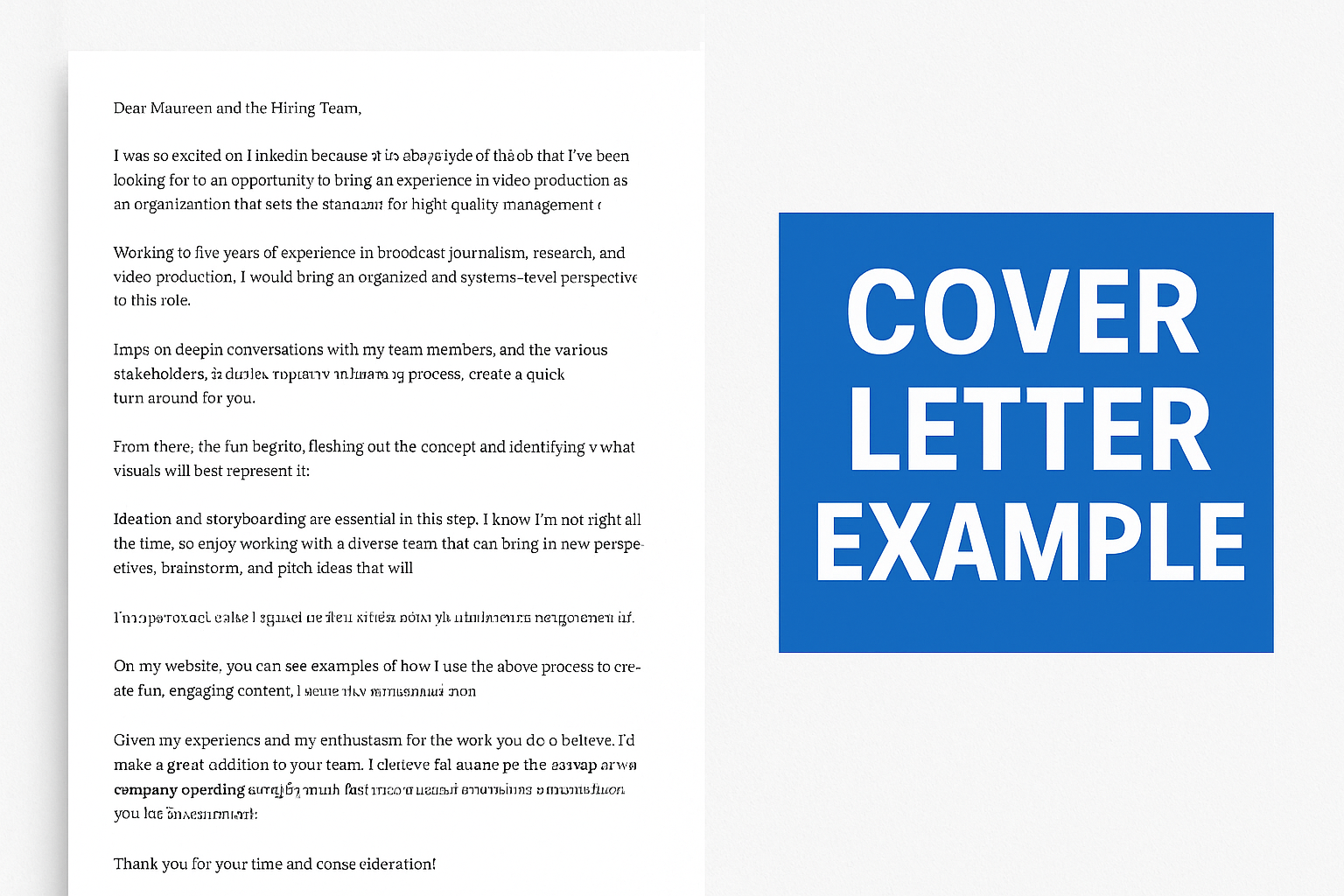


Meta Platforms Stock & Earnings: Complete Guide (2025 Best Update)