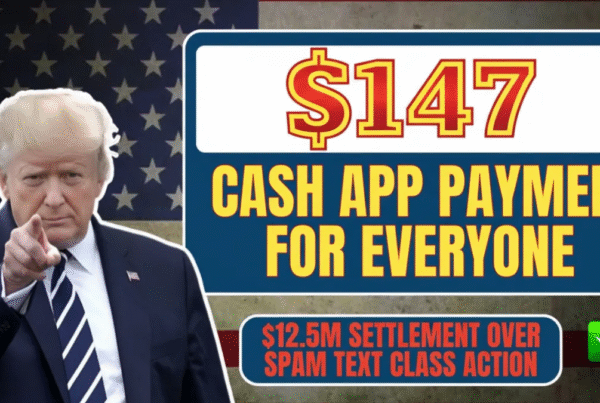1. Know Netflix’s Official Stance
Netflix’s help center clearly states:
“Netflix does not offer free trials, but you have the freedom to change your plan or cancel online at any time.” (Netflix Help Center)

In short: the classic 30-day trial is no more (discontinued since about 2020). (Netflix Help Center)
That means any “free trial” claims are either misinformed, region‑specific experiments, or tied to external promotions.
2. Use Mobile / Internet Provider Bundles That Include Netflix
Since Netflix itself doesn’t offer trials, your best bet is getting it as a perk bundled with services you already use:
- T‑Mobile “Netflix On Us”
If you have a qualifying plan (like Go5G Plus, Magenta MAX, etc.) with two or more lines, T-Mobile offers Netflix Standard with Ads at no additional cost. (FlixiCam) - Verizon + Netflix & Max Bundle
Verizon offers a bundle where for about $10/month you get Netflix (with ads) + Max. For those already using Verizon’s Unlimited plans, this can effectively give you “free” Netflix bundled in. (The Debug Club) - Xfinity / Comcast StreamSaver Bundle
Comcast’s “StreamSaver” package can bundle Netflix (with ads), Peacock, and Apple TV+ at a reduced rate alongside your internet subscription. For many existing broadband users, this is a cost-efficient way to get Netflix. (Tom’s Guide)
These deals vary over time, so always check with your provider for the latest eligibility and terms.
3. Share / Split a Netflix Account (Carefully)
Netflix still allows multiple profiles under one account. Depending on the plan:
- Premium plan: up to 4 simultaneous streams
- Standard plan: up to 2 simultaneous streams
You can share costs with family or roommates who live in the same household. But note: Netflix has cracked down on cross‑household sharing. If you live elsewhere, they may require you to pay extra for a “shared member” or may flag for location mismatches. (FlixiCam)
If you do share, make sure the account owner is comfortable doing so and coordinate usage responsibly.
4. Watch Free Episodes / Promotional Excerpts on YouTube
Netflix’s official YouTube channel sometimes posts full episodes of select shows (like Our Planet or Explained) as teasers or promotional content. You can watch these legally, for free. (Tom’s Guide)
These aren’t full access, but they let you sample content before committing.
5. Watch for Limited-Time Promotions
Occasionally, Netflix or marketing partners offer short-term promotions (e.g., a free weekend pass or a show‑based trial). These are rare and often limited in timing.
- For example, in some regions Netflix ran a “StreamFest” weekend event where people could watch free for a limited time. (Note: not constantly available in U.S.) (FlixiCam)
- Big show launches or special marketing campaigns might include free access windows.
If you follow Netflix’s social media or mailing list, you’ll get notified about such temporary offers.
6. Use Discounted Plans (Ad‑Supported) — Not Free, But Low Cost
Netflix in 2025 offers an ad‑supported tier that’s much cheaper than premium plans. While you won’t get it free, this can reduce your cost. (21qcq.com)
For example, in 2025:
- Standard with Ads — $7.99/month, with limited ads (21qcq.com)
- Standard (ad‑free) — $17.99/month (21qcq.com)
- Premium — $24.99/month (21qcq.com)
If you’re okay with occasional ads, this is a cost-effective option.
✅ Summary & Caution
- Netflix does not offer a free trial in the U.S. as of 2025. (Netflix Help Center)
- Your best legal routes to “free” or very low-cost access are via carrier bundles (T-Mobile, Verizon, Comcast) or shared accounts (within household).
- Watch for limited promotions, but don’t trust random “free trial” claims from unknown websites — they may be scams.
- If you see a deal — verify it directly via your provider or Netflix’s official site before giving personal or payment info.
If you like, I can help you check currently active bundle offers in your ZIP code (USA) to see if any include Netflix for free. Do you want me to check that for you?